How to Deposit
Follow these simple steps to deposit funds into your iCrown account. Our process is secure, quick, and user-friendly.
Step 1
Access Deposit Options
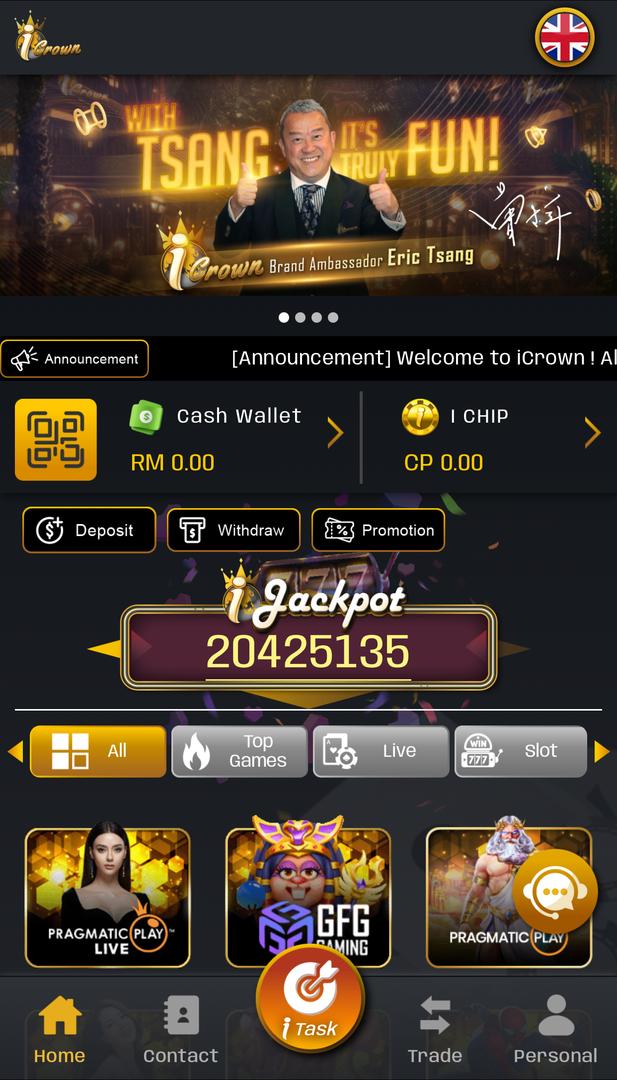
To initiate a deposit, locate the cash wallet on the home page and click the arrow icon on the right side to proceed to the deposit options.
Step 2
Select Your Currency
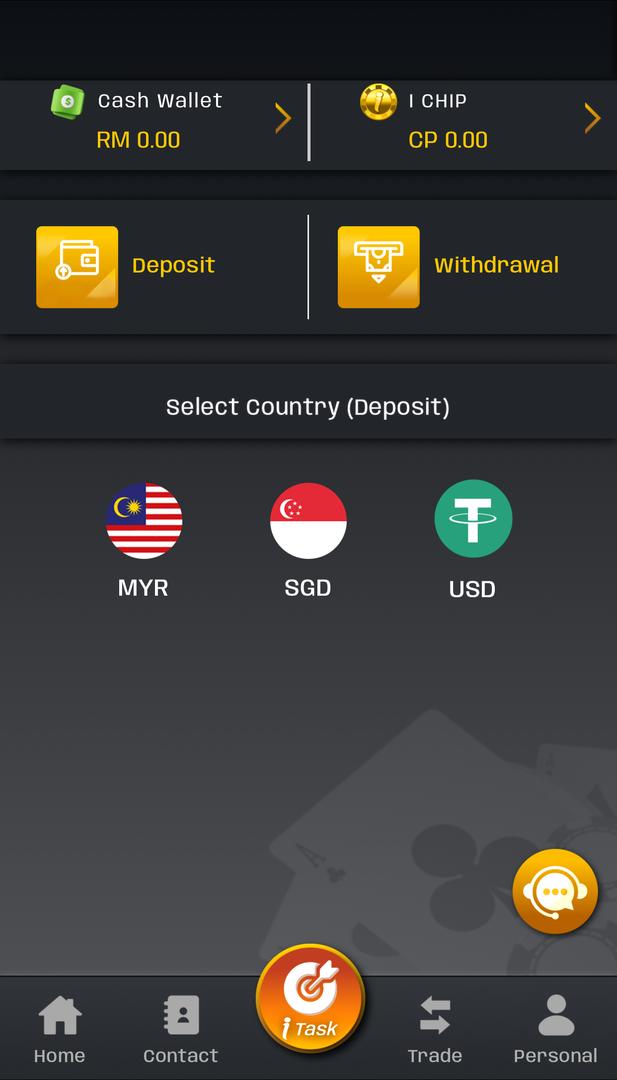
On the currency selection page, first click the "Deposit" option in the second row, then select your preferred currency from the third row of options.
Step 3
Choose Payment Method
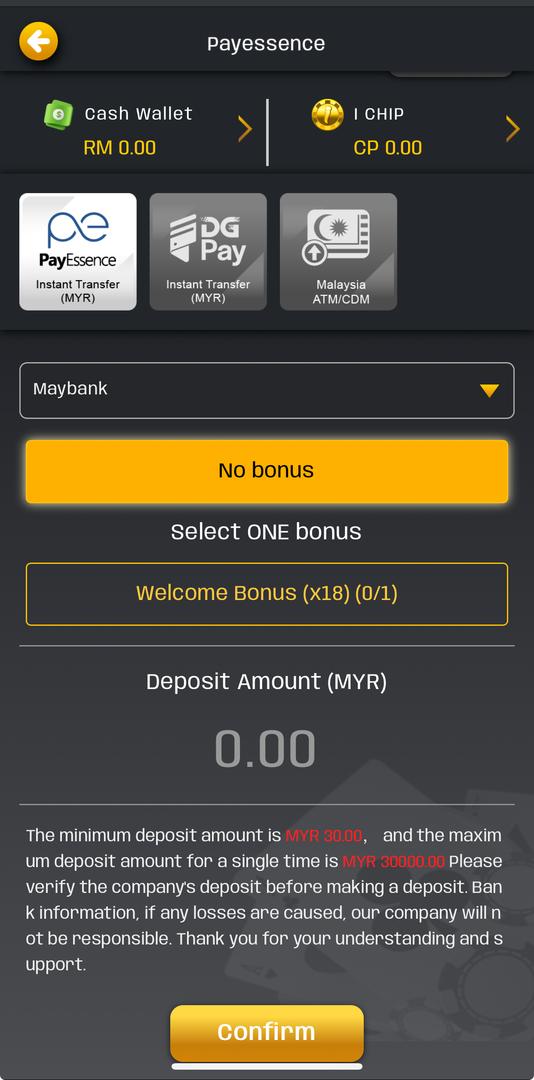
On the final deposit page, you'll have several payment options:
Important Notice
- Minimum deposit amount: MYR 30.00
- Maximum single deposit: MYR 30,000.00
- Please verify the company's deposit information before making a deposit
- For any assistance, contact our 24/7 customer support









