How to Withdraw
Follow these simple steps to withdraw funds from your iCrown account. Our process is secure, quick, and user-friendly.
Prerequisites
Withdrawal Requisite
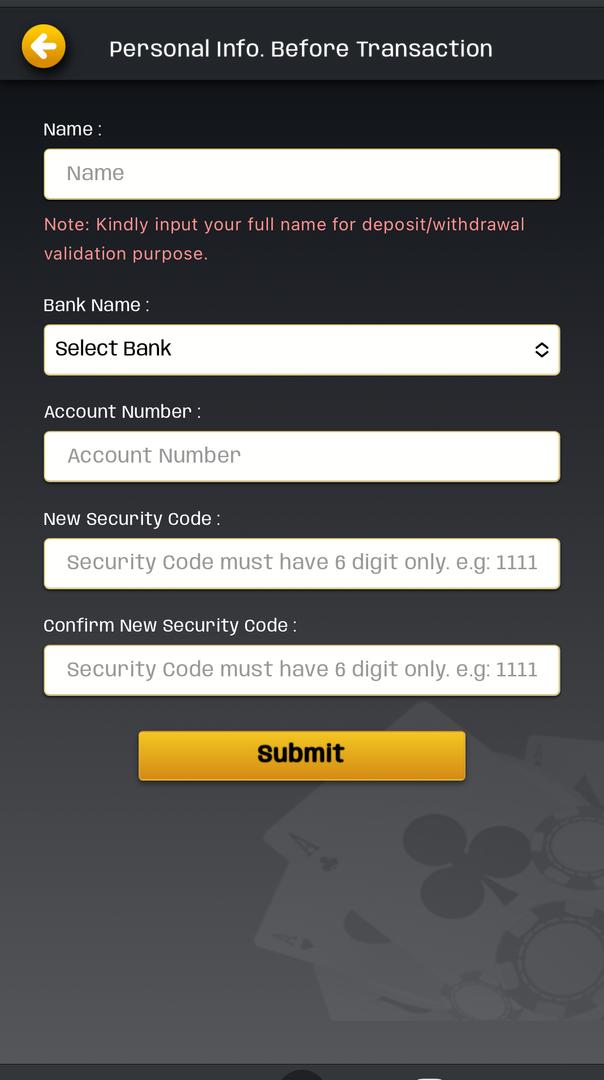
Before processing your withdrawal, you'll need to complete the following details:
Important Security Note: Your withdrawal security code is crucial for protecting your assets. Please choose a strong, unique code and keep it confidential. This code will be required for all future withdrawal transactions.
Step 1
Access the Cash Wallet
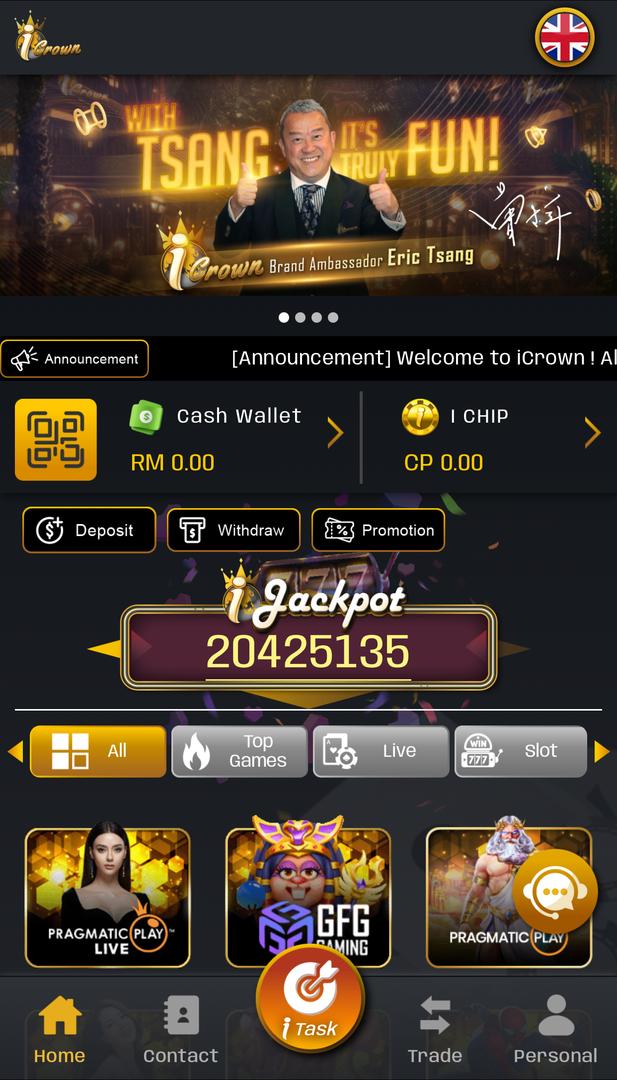
To initiate a withdrawal, locate the cash wallet on the home page and click the arrow icon on the right side to proceed to the withdrawal options.
Step 2
Select Currency and Confirm Details
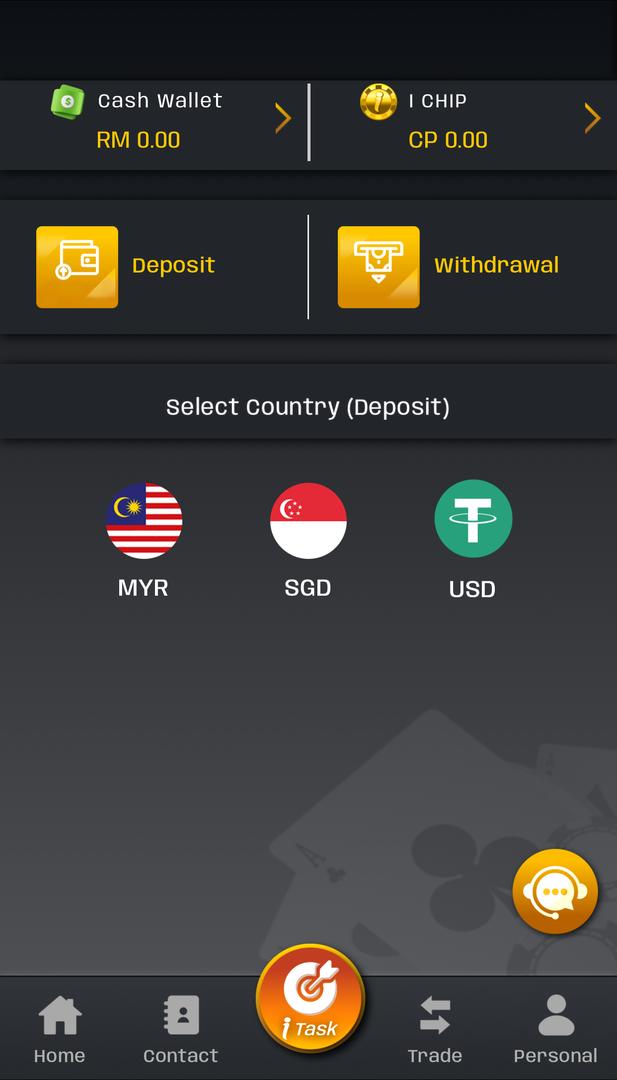
- On the currency selection page, first click the "Withdraw" option in the second row.
- Select your preferred currency from the third row of options.
- The system will display the account details you previously entered during the withdrawal prerequisite setup.
- Carefully review and confirm all the account details to ensure accuracy.
- Enter your withdrawal security code to authorize the transaction.
- Once confirmed, your funds will be processed and transferred to your designated account.
Important Notice
- Ensure all bank account details are accurate before submitting your withdrawal request
- Keep your withdrawal security code confidential
- Processing times may vary depending on the selected withdrawal method
- For any assistance, contact our 24/7 customer support









